


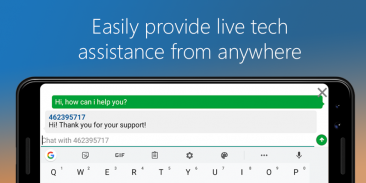
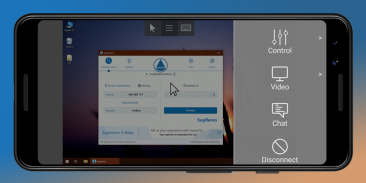

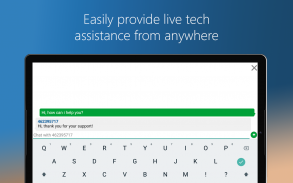


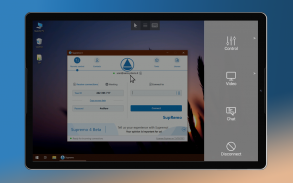




介绍 Supremo Remote Desktop
Supremo Remote Desktop is a powerful, easy and complete solution for remote desktop control and support. It allows to access a remote PC or join a Meeting in just a few seconds. Supremo is also compatible with USilio, the IT Management Console.
Download, access, control.
With Supremo Remote Desktop you can:
• Remote control PCs and servers, from your personal device
• Join Meetings
• Chat with the remote user
Features:
• Secure remote control, protected by AES 256-bit encryption
• Full mouse and keyboard support, including special keys
• Zoom and pan
• Integrated chat
• Multi-display support
• UAC-compliant
• Cloud-synced address book powered by USilio
Get started:
1. Install Supremo Remote Desktop
2. Download and launch Supremo for Windows from the PC/server you need to remote control, take note of ID and password
3. Launch Supremo Remote Desktop and specify ID and password
4. Remote control the machine!
掌门远程桌面是远程桌面控制和支持一个强大,方便和完整的解决方案。它允许访问远程PC或加入在短短的几秒钟会议。掌门人也与USilio的IT管理控制台兼容。
下载,访问控制。
随着掌门远程桌面,您可以:
•远程控制PC和服务器,从您的个人设备
•加入会议
•与远程用户聊天
特征:
•安全远程控制,通过AES 256位加密保护
•全鼠标和键盘的支持,包括特殊键
•缩放和平移
•集成聊天
•多显示器支持
•UAC兼容
搭载USilio•云同步地址簿
上手度:
1.安装掌门远程桌面
2.下载并从PC /服务器,您需要遥控启动掌门适用于Windows,采取ID和密码记
3.启动掌门远程桌面,并指定ID和密码
4.远程控制机器!







